All screens that show an image area are a "Preview window". Preview windows have properties that can be changed by right-clicking over the image.
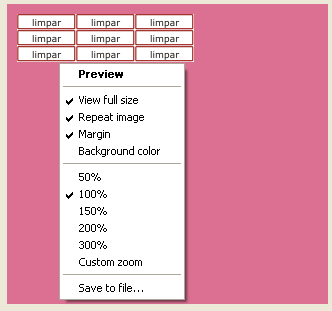
View full size: When checked, image will display in full size (without stretching). If not checked, image will fill and center proportionally on the full preview window
Repeat image: If checked, the image will be drawn repeated 3 times in both horizontal and vertical directions. This can be used to fine-tune repeating backgrounds, or to help spot margins
Margin: If checked, will add a margin from the window border to the image
Background color: Change the window background, for better viewing
Zoom values: Zooming
Save to file: Save the current file to an external image file