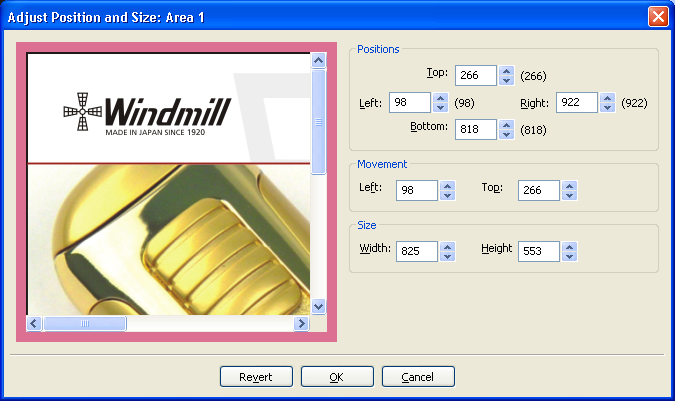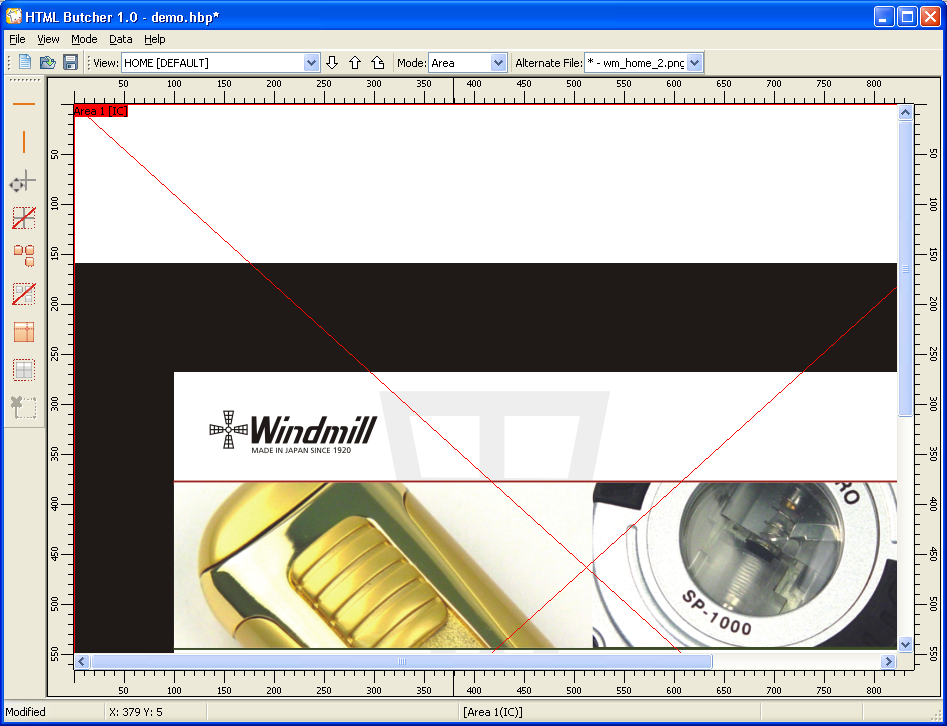
On this layout, the borders of the image do not correspond to the page layout, there are some black borders that were left by the page designer. We need to set the MASK to contain only the page area.
To do this, we move the 4 LINES of the MASK to the correct position. Select the "Move line" button from the left toolbar, select the left LINE (in red), and move it to the layout's left starting position.
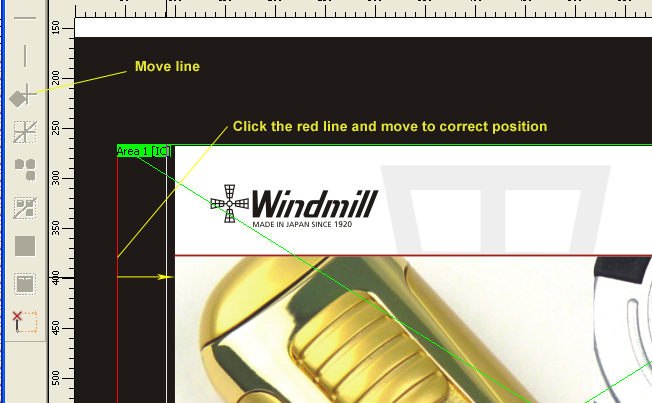
Do the same for the other 3 lines.
This method is not precise, usually in slicing images you need to be pixel-perfect, otherwise artifacts may appear on the final HTML layout. HTMLButcher have a tool specifically for this: the "Position and Size" tool.
With the "Position and Size" tool, you can adjust pixel by pixel, with a live preview area. Right clicking on the preview area, you have many viewing options like zooming, image repeating, changing background color, that will help fine tune the LINES positions.